Editor's review
PianoRollComposer 2.23 has been designed to cater to the music enthusiasts to help them create, edit, and record different striking compositions. The application is an adept MIDI sequencer that helps you compose and play MIDI music with tremendous ease. It utilizes standard bass and treble clef staves, with notes being shown in piano roll format for providing music with credible accuracy. Within the program, the notes are placed directly over staves and every note can be edited in order to give it a desired characteristic. It further lets you use entire 128 MIDI instruments along with 61 percussion instruments. The utility is capable of displaying and playing up till 15 instruments simultaneously.
Furthermore, in case you own a MIDI keyboard, it would easier playing and recording any instrument through it, and you can even add your existing music to it. The music you create with PianoRollComposer can easily be played using any MIDI player, and the standard music notation can be seen using programs such as Notation Player.
PianoRollComposer provides a simple interface with different options placed at the menu bar. The options series begins with File, Output Device, List View, New, Options, followed byt Note Type, Chords/Sustain/Transpose, Percussion Loop, Highlight, Instruments, Play, Record, while ending up at Help. These aid you in viewing notes, editing them, to finally creating and playing the created MIDI music composition. The entire main screen displays the music notes, which you can modify to derive the desired output MIDI music. You can move notes, and alter its type, beats/minutes, instrument master volume, copied, deleted, and do even more. While selecting the instruments to create MIDI composition, you can choose up to 16 instruments that are displayed with separate colors for differentiating them according to sharps and flats. For each instrument selected you can set the Stereo Location, enable Show & Play, choose Active state, and select to show & play all or active instruments, or use active instrument special effects.
The PianoRollComposer program allows you to compose and play MIDI music files using wide range of supportive features. Owing to the impressive and credible set of options accompanied by reliable and prompt performance, the utility has been assigned with 4.5 rating points.


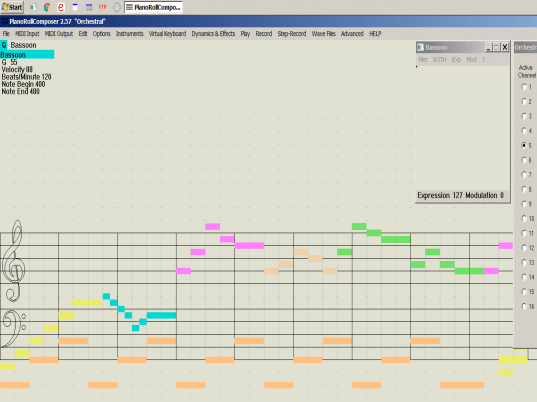
User comments